#ios tips
Explore tagged Tumblr posts
Text
Text Replacement (in settings in your Apple devices) is such a useful tool. Especially for catching everyday typos, or swapping in Unicode you like to use like ℃, or ÷.
It also makes it easier to type Wichsergruppenführer Musk.
It even syncs across all your devices!
Here’s the Apple Support guide for how to set up Text Replacements on a Mac.
Here’s the Apple Support guide for how to set up Text Replacements on iPhones and iPads.

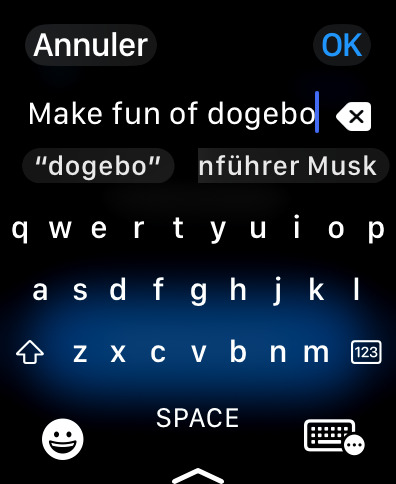
2 notes
·
View notes
Text
How to Close All Tabs in Safari?
How to Close All Tabs in Safari Keeping multiple tabs open in Safari can be useful, but too many can slow down your browser and make it harder to find what you need. If you’re looking to declutter your browsing experience, here’s how to close all tabs in Safari quickly and efficiently on different devices. How to Close All Tabs in Safari on iPhone or iPad If you’re using Safari on an iPhone or…
#Apple tips#close all tabs#iOS tips#iPad Safari#iPhone Safari#Mac Safari#Mac tips#Safari#Safari browser#Safari settings#Safari tips#Safari tricks#web browsing
0 notes
Text
8 Tips to Extend iPhone Battery Life in 2024
Let’s face it, iPhones are amazing companions, but that constant worry about the battery life can be a real buzzkill. We’ve all been there: scrambling for a charger just as we’re about to capture that perfect sunset pic, or stressing about a dying phone during a long commute. Fear not, fellow iPhone users! There are ways to squeeze more juice out of your beloved device. Here are some…

View On WordPress
#best ways to extend iphone battery life#extend iphone battery life#how to make iphone battery last longer#how to save battery on iphone#ios 17 tips#ios tips#iphone app updates#iphone background app refresh#iphone battery 2024#iphone battery life#iphone battery life tips 2024#iphone battery saving tricks#iphone battery tips#iphone hacks#iphone location services#iphone low power mode#iphone notifications#iphone settings#iphone tricks#mobile battery life
1 note
·
View note
Text
🚫 Top YouTube Thumbnail Mistake on iOS (And How to Fix It)
At Betafore, we are passionate about all things digital, from crafting flawless code to creating YouTube thumbnails that compel viewers to pause. Bad thumbnail designs that don't work on phones, especially iPhones, are one of the biggest mistakes that even the best makers make.
If you're losing views or struggling with click-through rates, this post is for you, because the problem might not be your content, but your thumbnail. Thumbnails are the first thing people see when browsing, and if they’re not eye-catching or clear, viewers may scroll right past your video, no matter how great it is. A well-designed thumbnail acts like a billboard for your content, grabbing attention, sparking curiosity, and encouraging clicks. In today’s crowded YouTube space, your thumbnail could be the key difference between getting lost in the feed or standing out and getting watched.
What is a YouTube thumbnail?
YouTube thumbnail is the small preview image that represents a video and helps attract viewers by giving them a quick idea of the content. It's often custom-designed with bold visuals, readable text, and eye-catching colors to stand out in search results and recommendations. A good thumbnail can significantly increase clicks and views by making the video more appealing and clickable.
📱 The #1 YouTube Thumbnail Mistake on iOS

Safe Zone Violation In Design: A safe zone violation is created by placing significant components, such as faces or text, in close proximity to the borders of your thumbnail.
On iOS, YouTube overlays things like:
The length of the video
A "Watch Later" button
Playlist icons
These run exactly on top of your thumbnail corners. So, guess what if you have forced your strong title or face expression into the corner? Readers of iPhones cannot see it. It is either covered or clipped.
Other Common Mistakes to Avoid
The majority of YouTube traffic comes from mobile devices, and if your thumbnails aren’t optimized for small screens, you're likely losing a huge chunk of potential viewers before they even click. Below are common thumbnail mistakes that can cost you views, along with why they matter and how to fix them:

How to Design Better YouTube Thumbnails for Mobile
Here are Betafore’s top tips to make sure your YouTube thumbnail design is optimized for iOS and mobile devices:
Use a safe zone - Keep text and faces away from the outer edges.
Think BIG - Text that is bold and has a lot of contrast always wins..
Check mobile previews - Use YouTube Studio or test thumbnails on your iPhone before uploading.
Put feeling first - Faces with strong expressions always get more clicks.
Design mobile-first - Over 70% of YouTube traffic comes from phones. If it works on iOS, it’ll shine everywhere.
Why Better Thumbnails Matters?
“90% of the best-performing videos have custom thumbnails, according to Google Help.”
A strong YouTube thumbnail isn’t just about looks , it drives clicks, increases engagement, and boosts your content in the algorithm. And with most users on mobile, iOS optimization is non-negotiable.
At Betafore, we help creators, influencers, and brands design content that doesn’t just look good but also performs.
Want Thumbnails That Drive Real Results
From high-performing websites to thumb-stopping visuals, we build digital experiences that drive results. Design. Strategy. Impact - every click counts.
📬 Work with us 🌐 Visit betafore.com 📱 Follow us for more tips: Tumblr | LinkedIn | Instagram
#youtube thumbnail design#youtube tips#mobile optimization#ios design#content strategy#betafore#youtube seo#video marketing#thumbnail fails#creator tips
4 notes
·
View notes
Text

life update: school’s out!!! and with that, year one went by like a flash. says a lot about me that the first thing i did was go to the library and get some books to read.
(currently reading: hood feminism)
anyways so; i’m done with the first draft of my EE and TOK exhibition, got them marked by my teacher, so june holidays will go in that. finalised my chem IA, so i will start trials in july. start of july is when i’m shooting a short film for my CAS project. fingers crossed it goes well🤞
well. hope i’m productive during the holidays cause uh. my current predicted grades are NOT good 👍
#studyblr#ib#ib diploma#ibdp#international baccalaureate#study motivation#saphstudies#student#study blog#studyspo#whoops.#i mean finals were waaay better than i though#if i do this well jn the actual boards i could possibly get 36#maybe even 37#but i could do much better#mostly in bio chem and maths#and french#if anyone jas ANY tips for french pls do help 😭#literally so scared for io
9 notes
·
View notes
Text

Bring Cottagecore inspiration to your phone with romantic wallpapers and cute app icons! Perfect for creating an iOS or Android aesthetic 🦆🧺🥀
find the complete app icon pack here
#artists on tumblr#app icons#apple#iPhone Wallpaper#cottagecore#cottagecoreaesthetic#ios#ios icons#iosaesthetic#icon#aesthetic wallpaper#background#background wallpaper#phone background#iphone icons#custom icons#ios18#ios17#android#android icons#android tips#homescreen#homescreen ideas#ios14 homescreen#phone theme
3 notes
·
View notes
Text
If you create on an iPad and get annoyed by menus fading in too slowly and having to tap them several times…
Settings > Accessibility > Motion > turn on “Reduce Motion”
10 notes
·
View notes
Text

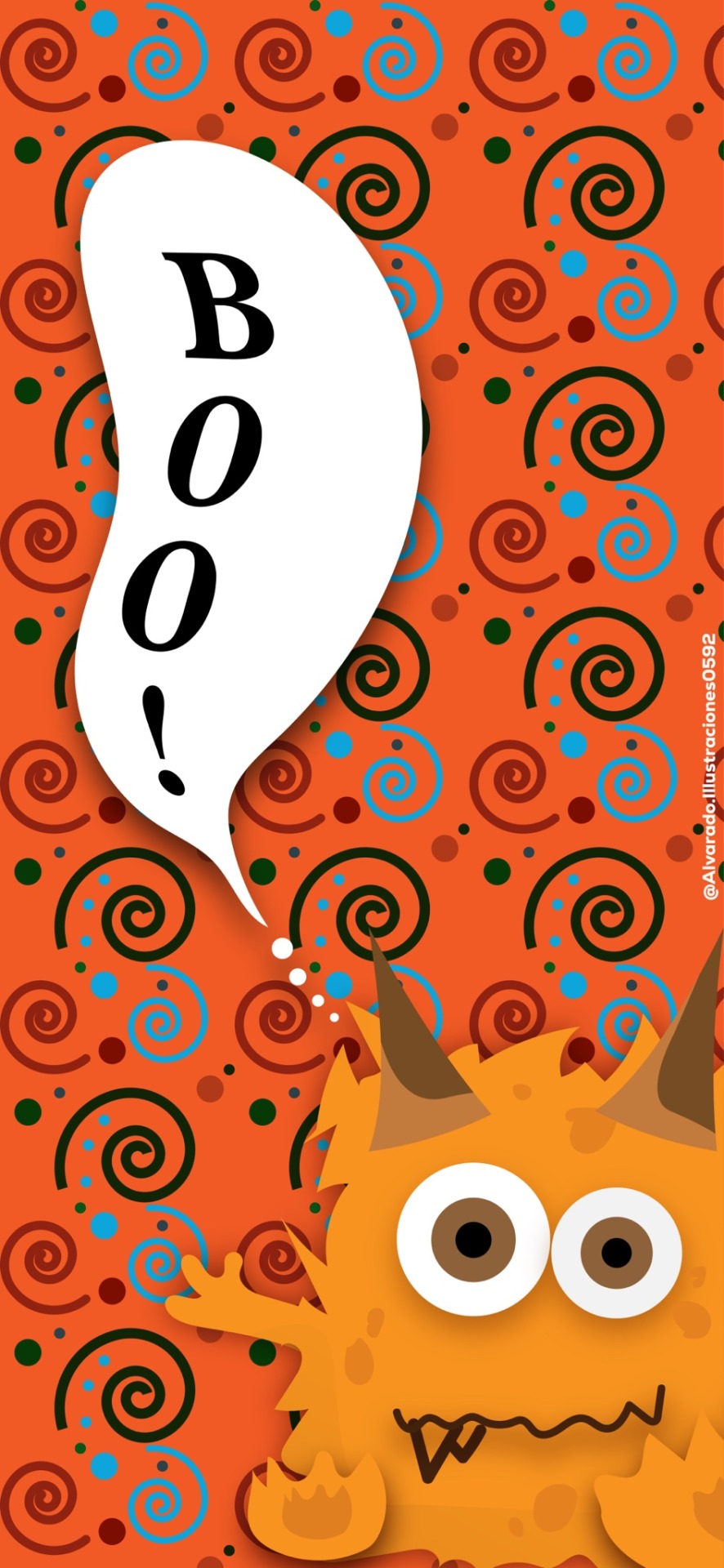
Holaaaa, soy nuevo en tumblr’s ammm me presento soy ilustrador y me encanta compartir con las personas mis pasatiempos les dejo por acá los más recientes, de igual forma pienso subir tips y muchas cosas más. ¿Me ayudas a llegar a más personas?
#illustration#photoshop#art#digital art#illustrator#tips#bob sponge#calamardo#wallpaper#ios wallpaper
2 notes
·
View notes
Text
Ok, now that you wiped away your tears of laughter, here’s how you can change your web browser and search engine:
- download one of the browsers that put privacy and security first. Here’s a great list. Examples include: Brave, Mozilla Firefox, and for more advanced users: Tor, Ungoogled
- use a VPN. There’s free and paid options.
- change your default search engine to something other than Google. Your online traffic matters. Which websites you load matters. Think of your time and clicks as online currency. Ecosia is a great Bing/Microsoft based search engine that also plants trees with every search! And it gives great results. Another one is DuckDuckGo. Here’s a list of alternative search engines.
Hot tip: the operating systems also collect data whenever you use an online keyboard (and suggested text). Don’t want them to know what you’re typing? You can download a free privacy keyboard for Android (haven’t found one for iOS yet but Apple says the data is stored on device only. Let’s hope so🤞).
Another idea for advanced users: operating systems (such as macOS and Windows) still collect tons of data about you, and cost money if you want to install them on a 2nd hand device, for example. You can use operating systems that are completely free, open-source and user-friendly, such as Ubuntu.
Now go and roam the internet, be free, and donate to open-source programs if you can 😘

#signal boost#fuck ai#search engines#google#firefox#mozilla#brave#ungoogled#android#ios#operating system#privacy#online privacy#cyber security#security#data privacy#data protection#vpn#stay safe#tips and tricks#web browsers
23K notes
·
View notes
Text
You can tap on the (…) icon and edit the names of iOS auto-generated Memories.


2 notes
·
View notes
Text
He Dumped Me Over Text—Guess Ghosting Was Too Much Effort 🙄
He broke up with me over text—because nothing says “mature” like hiding behind a screen and hitting send. lolHere’s how I got through it (without texting back!) and found healing that didn’t involve stalking his WhatsApp last seen. I always imagined our breakup would involve tears, maybe a café confrontation, or even one of those “it’s not you” lies. But nope.He just sent a message.A breakup…
#abandonment issues#affirmations#anxiety management#avoiding triggers#best breakup app for iOS#BetterHelp#breaking the cycle#breakup advice#breakup app#breakup app for iOS#breakup app for iPhone#Breakup Boss#breakup buddy#breakup guide#breakup help#breakup process#breakup recovery#breakup resources#breakup support app#breakup support group#breakup therapy#breakup tips#broke up over text#caspering#closure#codependency#coping strategies#detachment#digital detox#EmotiMate
0 notes
Text
🍎 Transform Your Xiaomi Device with the iOS Font

Craving the sleek look of Apple's San Francisco font on your Xiaomi, Redmi, or POCO device? Good news! With a few tweaks, you can bring that iOS aesthetic to your MIUI or HyperOS system. Here's how:
🔤 Method 1: Using the MIUI Themes App
Open the Themes App: Launch the pre-installed Themes app on your device.
Search for iOS Fonts: In the search bar, type keywords like "San Francisco," "iOS," or "SF Pro."
Download and Apply: Select your preferred font from the results, download it, and tap "Apply."
Reboot if Necessary: Some fonts may require a device restart to take full effect.
Note: The availability of certain fonts may vary based on your region or MIUI version.
🛠️ Method 2: Using the zFont App
Install zFont: Download the zFont app from the Google Play Store.
Browse iOS Fonts: Within zFont, navigate to the "Cool" or "Stylish" sections and look for iOS-style fonts.
Download and Apply: Select your desired font, download it, and follow the on-screen instructions to apply.
Reboot Your Device: After applying the font, restart your device to ensure changes take effect.
Note: Some features in zFont may require additional permissions or steps, especially on newer MIUI versions.
⚠️ Important Considerations
Compatibility: Not all fonts may be compatible with every MIUI or HyperOS version. Always ensure your device supports custom fonts.
System Stability: Applying third-party fonts can sometimes affect system performance. Proceed with caution and back up your data.
Reverting Changes: If you wish to return to the default font, you can do so via the Themes app or zFont by selecting the default option.
By following these methods, you can enjoy the clean and modern look of the iOS font on your Xiaomi device. Happy customizing!
1 note
·
View note
Text
🌟 Transform your phone into a cozy corner of Hogwarts with these hand-drawn Hufflepuff AppIcons! 🦡✨ Perfect for iOS and Android, show off your HufflepuffPride on your HomeScreen.
https://appiconstudio.etsy.com/listing/1393505875/wizard-iphone-app-icons-yellow-wizarding
#app icon#app icons#aesthetic icons#aesthetic app icons#iphone icons#android icons#phone#phone themes#wallpaper aesthetic#background wallpaper#ios#ios14 homescreen#iphone#android tips#custom icon#homescreen ideas#hufflepuff#hufflepuff aesthetic#hufflepuff pride#harry potter#hogwarts#hogwarts houses#hufflepuff🦡
12 notes
·
View notes
Text
How to Market an iOS App in 2025: Proven Tactics That Deliver Results
As mobile app usage continues to surge, the iOS ecosystem remains one of the most profitable but also the most competitive. Developers and marketers are constantly looking for newer, smarter ways to stand out in the App Store. Whether you’re launching a new product or trying to revive an existing one, mastering how to market an iOS app is essential. Let’s dive into powerful and current iOS app marketing tips that work in 2025.
1. Adopt a Pre-Launch Strategy Early
Before your app even hits the App Store, your marketing engine should already be running.
Set up a pre-launch landing page to collect emails.
Offer beta access to early adopters for feedback and testimonials.
Generate buzz with teaser content on Twitter, Instagram, and LinkedIn.
Use waitlists and countdowns to build anticipation.
This pre-launch momentum helps your app gain traction immediately upon release.
2. Fine-Tune Your ASO (App Store Optimization)
ASO remains a critical part of any iOS app marketing strategy.
Use tools like App Radar or Sensor Tower to find high-impact keywords.
Create a compelling app name and subtitle that tells users exactly what your app does.
Include a captivating app icon and screenshots with real-life use cases.
Update your listing regularly to reflect improvements, features, and seasonal relevance.
ASO isn’t a one-time task—it’s an ongoing optimization engine.
3. Invest in Smart Paid Acquisition
Paid advertising is still a valuable tactic—when done right.
Run Apple Search Ads to capture users with high intent.
Use Facebook and TikTok Ads for broader targeting and creative storytelling.
Segment campaigns by user behavior or interests, not just demographics.
Use custom product pages in the App Store to match each ad variation.
This kind of focused targeting is one of the best answers to how to promote an iOS app efficiently.
4. Focus on Retention, Not Just Installs
User acquisition costs have risen, making retention more valuable than ever.
Onboard new users with a personalized welcome experience.
Use push notifications, in-app messages, and gamified content to re-engage.
Monitor churn behavior with analytics tools and adjust accordingly.
Offer loyalty rewards or milestones to make users feel appreciated.
In 2025, the apps that win are those that retain—not just acquire—users.
5. Integrate AI and Machine Learning
Artificial Intelligence is reshaping iOS app marketing.
Use predictive analytics to identify power users or potential churners.
Automate messaging with AI-powered chatbots or dynamic push campaigns.
Personalize app content in real-time based on user behavior.
These features improve engagement while also creating a more enjoyable, relevant user experience.
6. Build an Organic Growth Loop
Organic growth is more sustainable and often more profitable.
Encourage referrals through in-app invites or incentives.
Make it easy for users to share achievements or app content on social media.
Optimize your app for App Clips or Siri Suggestions for added visibility.
Create short-form content that showcases your app in action on YouTube Shorts or Instagram Reels.
These strategies help answer the question of how to promote iOS apps without massive ad budgets.
7. Track the Metrics That Matter
Great marketing is always backed by data.
Measure your user acquisition cost (CAC) vs. lifetime value (LTV).
Monitor key metrics like daily active users (DAU), retention rate, and session time.
Use tools like Firebase, Amplitude, or Mixpanel for in-depth analytics.
Run cohort analysis to see how different user segments perform over time.
Continuous optimization leads to continuous growth.
Conclusion
In 2025, effective iOS app marketing blends old-school strategy with cutting-edge tech. From pre-launch buzz to AI-driven personalization and retention, the key lies in staying adaptable and user-focused. Follow these proven iOS app marketing tips and you’ll be well on your way to creating an app that not only gets downloaded—but keeps users coming back.
0 notes
Text
Common Reasons Mobile Apps Fail – and How to Avoid Them

In today’s hyper-digital world, mobile apps are no longer just an accessory — they are a necessity. From streamlining business operations to enhancing customer engagement, apps play a pivotal role in the digital ecosystem. Yet, despite the increasing demand, a large percentage of mobile apps fail shortly after launch. If you're planning to invest in one, understanding why mobile apps fail and how to avoid these pitfalls is crucial for success.
As a leading mobile app development company, we’ve seen firsthand the many challenges businesses face in turning an app idea into a successful digital product. In this article, we explore the most common reasons apps fail and offer practical strategies to prevent them.
1. Lack of Market Research
The Problem:
Many businesses dive headfirst into development without analyzing market demand or understanding their target audience. Building an app based solely on assumptions often leads to products that no one wants or needs.
How to Avoid It:
Start with solid market research. Identify your target audience, analyze competitor apps, gather user feedback, and validate your idea before investing in development. A reputable mobile app development company can assist with user surveys, MVP testing, and competitor analysis to ensure your app aligns with real-world needs.
2. Poor User Experience (UX) and Interface (UI) Design
The Problem:
Even if an app has great functionality, poor design can drive users away. Cluttered interfaces, slow loading times, confusing navigation, and non-intuitive layouts are major deal breakers.
How to Avoid It:
Prioritize UI/UX design during the planning phase. A seamless and aesthetically pleasing interface will keep users engaged. Choose a mobile app development company that emphasizes user-centered design and conducts thorough usability testing before launch.
3. Neglecting Platform Compatibility
The Problem:
Many apps perform well on one platform but lag or malfunction on another, alienating a large segment of users.
How to Avoid It:
Ensure cross-platform compatibility from the start. Whether you’re targeting iOS, Android, or both, your app should deliver a consistent experience. Partner with a mobile app development company experienced in building responsive, platform-agnostic apps using frameworks like Flutter, React Native, or native technologies where appropriate.
4. Inadequate Testing Before Launch
The Problem:
Rushing to market without comprehensive testing can lead to bugs, crashes, and performance issues, resulting in poor reviews and low retention rates.
How to Avoid It:
Conduct thorough quality assurance (QA) across all stages of development. This includes functionality testing, load testing, security testing, and device testing. An experienced mobile app development company will have dedicated QA teams to ensure your app is polished and bug-free before launch.
5. Lack of a Clear Monetization Strategy
The Problem:
Some apps fail because there’s no thought-out plan to generate revenue, leading to unsustainable business models.
How to Avoid It:
From the outset, define how your app will make money — whether through in-app purchases, subscriptions, ads, or one-time fees. Work with your mobile app development company to implement seamless monetization strategies that enhance (not disrupt) the user experience.
6. Ignoring User Feedback and Analytics
The Problem:
Failing to monitor user behavior or address feedback can lead to stagnation and eventual decline.
How to Avoid It:
Implement analytics tools to track user interactions, retention rates, and feature usage. Encourage users to leave feedback and reviews. Continuously iterate based on real-world data. A good mobile app development company will offer post-launch support and data-driven optimization.
7. Lack of Marketing and Promotion
The Problem:
Even the best app won’t succeed if no one knows about it. Many apps die in obscurity due to poor marketing efforts.
How to Avoid It:
Invest in app marketing early in the development cycle. Leverage social media, influencer partnerships, app store optimization (ASO), and digital advertising. Collaborate with a mobile app development company that can guide your marketing efforts or has partnerships with digital marketing experts.
8. Security and Privacy Concerns
The Problem:
Inadequate data protection can break user trust and even lead to legal issues, especially with GDPR or HIPAA regulations.
How to Avoid It:
Prioritize security by integrating encryption, secure APIs, and proper data storage protocols. Ensure compliance with industry standards. Choose a mobile app development company that adheres to best practices in mobile security and data privacy.
Final Thoughts
Building a mobile app is a significant investment, and its success depends on more than just a good idea. By understanding the common reasons apps fail and working with a professional mobile app development company, you can dramatically increase your chances of creating a product that users love and that drives business growth.
Avoid the common pitfalls. Plan meticulously, design beautifully, test rigorously, and market smartly. Your app deserves more than just a spot on the app store — it deserves success.
#mobile app development#mobile application development#android app development#ios app development#mobile app development company#app development tips
0 notes
Text
You can change your autocorrect settings so this won’t happen actually!
On ios, go into your keyboard settings and under text replacement, you can add anything you want.
For example, I have mine set like this so when I type “du” or “fu” it replaces it/suggests “fucking.”

You can set it for acronyms too, like if you want “btw” to be written out, you could add that and then whenever you type those three letters, you’ll get “by the way” instead.
I learned this years ago from an erotica author I followed on twitter, lol.

12K notes
·
View notes